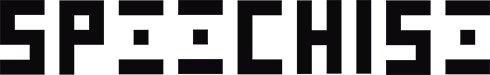- Published on
Start Listening Anywhere: Our Web App’s New Text-to-Speech Feature
- Authors

- Name
- Speechise Team
Introduction
Text-to-Speech (TTS) technology is a powerful tool that turns written text into spoken words. Whether you're using it for learning, content creation, or just listening to your favorite articles, TTS can make life easier. Speechise, a popular TTS web application, has introduced a new feature called "Play from Any Position." This guide will walk you through what this feature is, why it’s helpful, and how you can use it effectively.
What is Text-to-Speech (TTS)?
Text-to-Speech (TTS) is a technology that reads digital text out loud. You type in or paste some text, choose a voice, and the software speaks it back to you. It’s used in various situations, like reading emails, converting documents into speech, or helping people with reading difficulties.
What is the "Play from Any Position" Feature?
The "Play from Any Position" feature lets you start listening to your text from any point you choose, instead of having to start from the beginning every time. Imagine you're listening to a long article or a script, and you want to hear a specific part again—this feature makes it easy to jump right to that section.
Why is This Feature Important?
This feature is all about convenience. Normally, if you want to re-listen to a section of text, you’d have to start from the beginning and wait until you get to the part you’re interested in. Now you can jump straight to the section you want, saving time and avoiding frustration.
How to Use the "Play from Any Position" Feature
Using this feature is simple:
- Input Your Text: Start by typing or pasting your text into the text box.
- Select the Starting Point: Use your mouse to click on the word or section where you want to start listening.
- Press Play: Hit the play button, and the text will start being read from the point you selected.
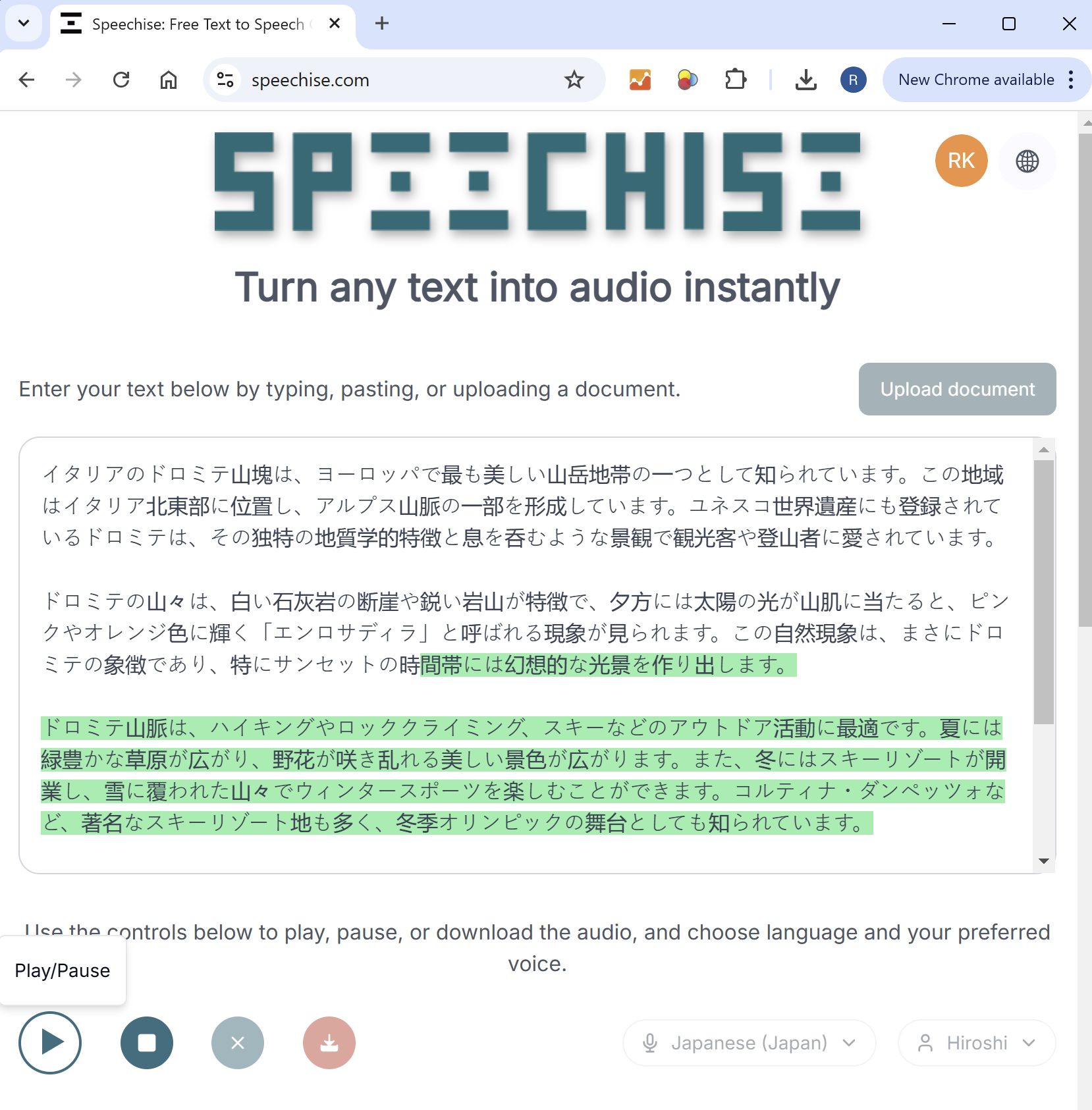
Conclusion
The "Play from Any Position" feature in Speechise is designed to make your experience with Text-to-Speech more efficient and user-friendly. It’s a simple tool that brings a lot of flexibility to how you interact with text. Whether you’re using it for studying, content creation, or personal use, it can save you time and make your life a little bit easier. Give it a try next time and see how it can work for you!